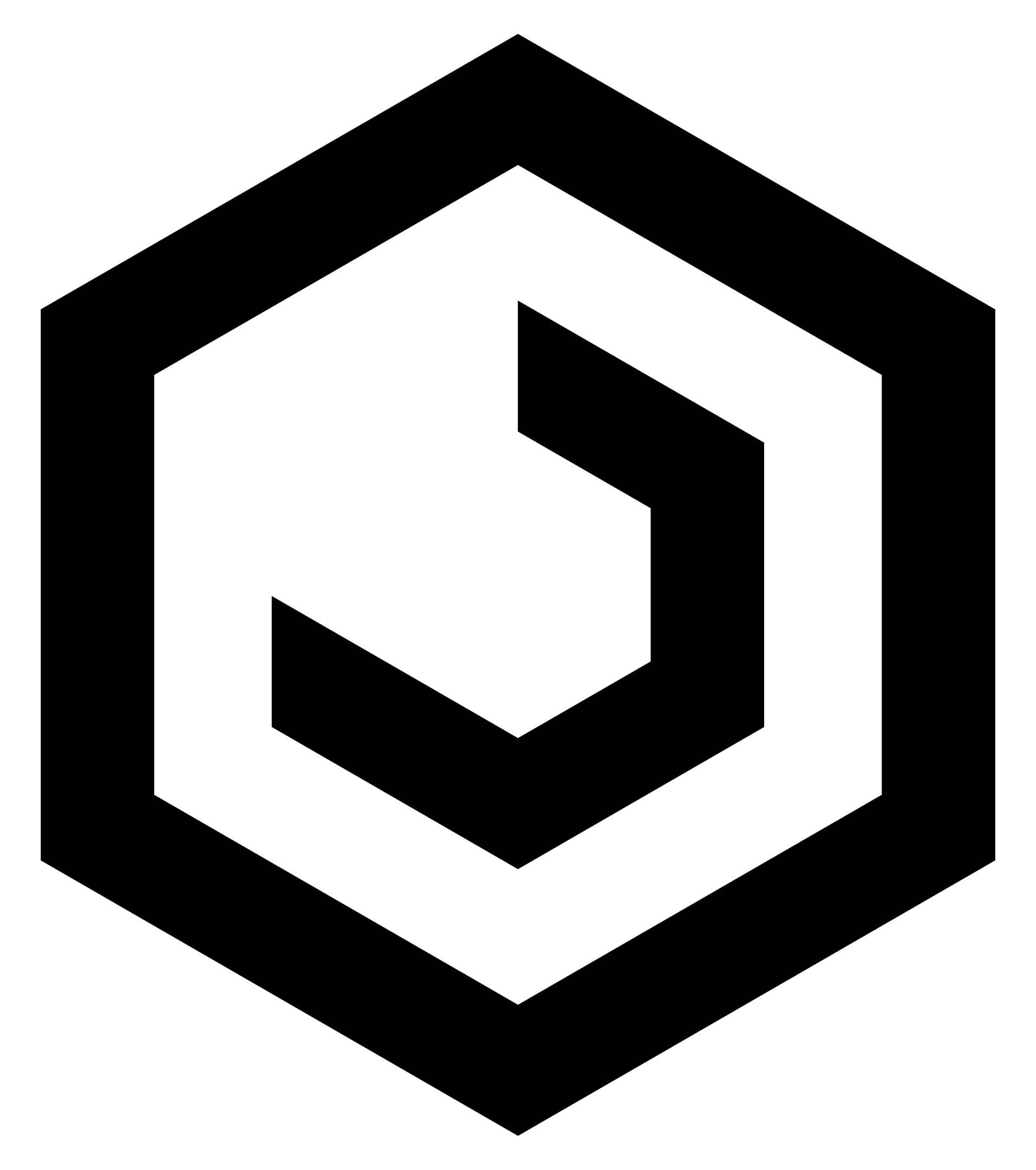How to Manage Employee Suggestions
Overview
This guide shows HR managers how to create and manage employee suggestions in the Organogram HCM system. You'll learn to collect employee feedback, manage improvement ideas, and foster organizational innovation through structured suggestion management.
Prerequisites
- HR manager access to the Organogram workspace platform
- Permissions to manage employee suggestions
- Understanding of company feedback and improvement processes
- Knowledge of suggestion review and implementation procedures
When You Need This
- Collecting employee feedback and improvement ideas
- Managing workplace enhancement suggestions
- Processing innovation and process improvement proposals
- Facilitating anonymous feedback submission
Step-by-Step Instructions
Step 1: Access the Suggestions Module
- Log into your Organogram workspace at
people.organogram.app - Click "Team" in the left sidebar
- Select "Suggestions" from the navigation menu
- You'll see the suggestions management dashboard
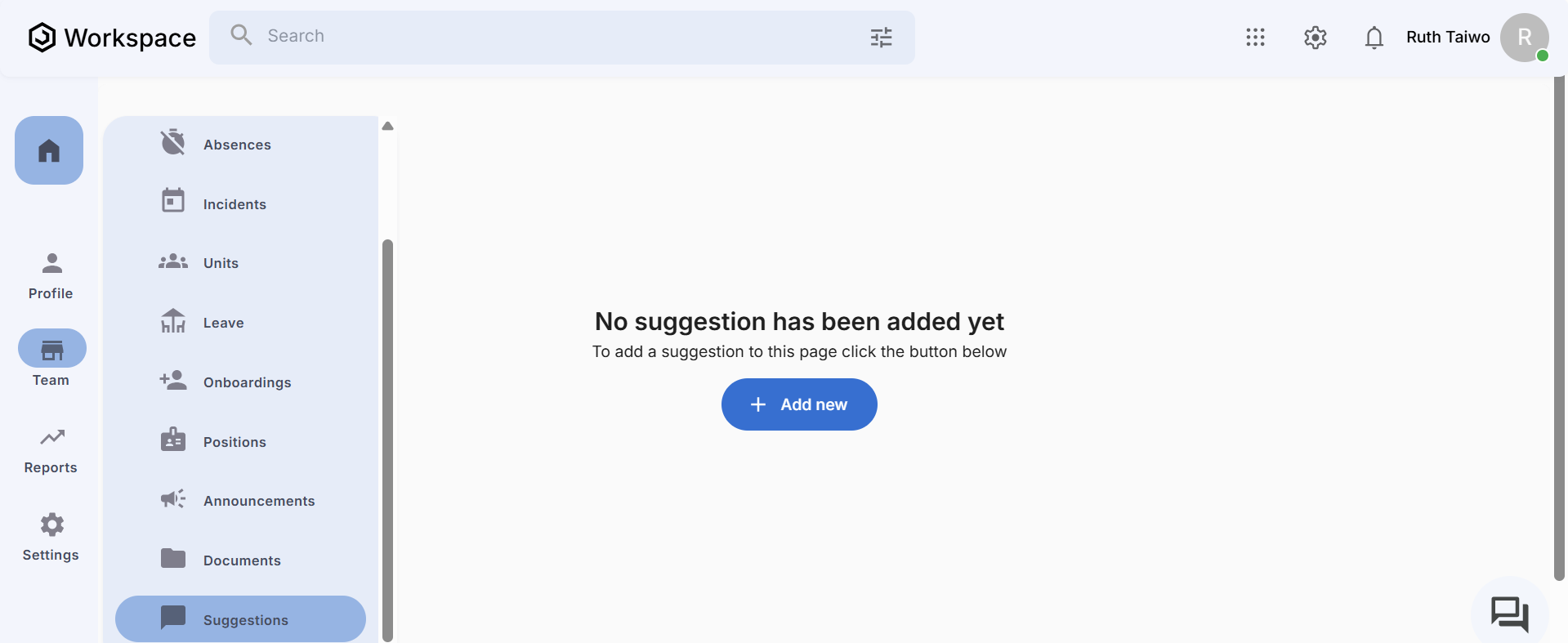
Step 2: Create New Suggestion
- Click the "Add new" button in the top-right corner
- The "Create Suggestion" form will appear
- You'll see fields for suggestion details and submission options
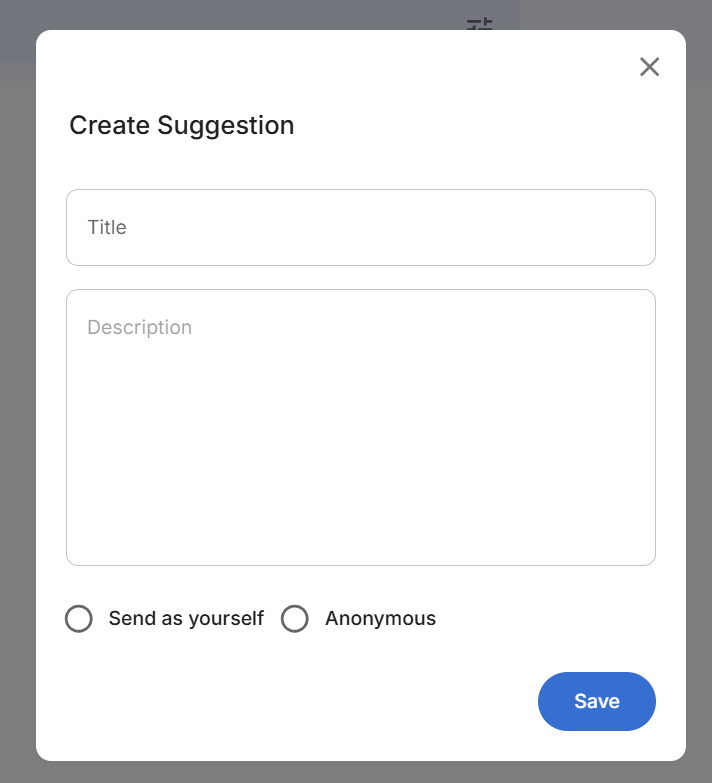
Step 3: Complete Suggestion Information
The suggestion form contains essential fields for feedback collection:
Suggestion Components:
- Title - Clear, descriptive suggestion headline
- Description - Detailed explanation of the suggestion or improvement idea
- Submission option - Choose between "Send as yourself" or "Anonymous"
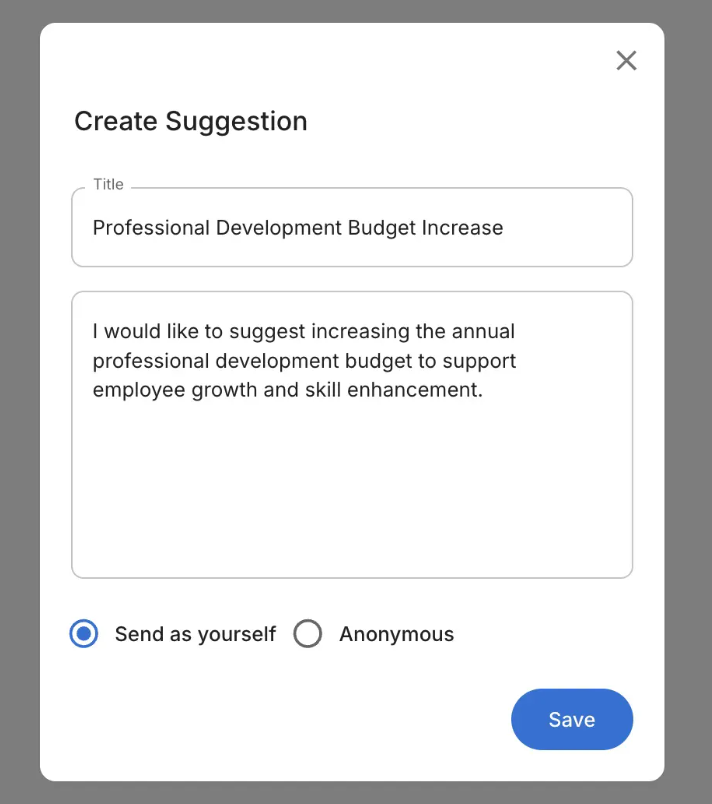
Step 4: Save and Review Suggestions
- Review the suggestion title and description for clarity
- Select appropriate submission method (named or anonymous)
- Click the blue "Save" button to submit the suggestion
- The suggestion will appear in the suggestions dashboard
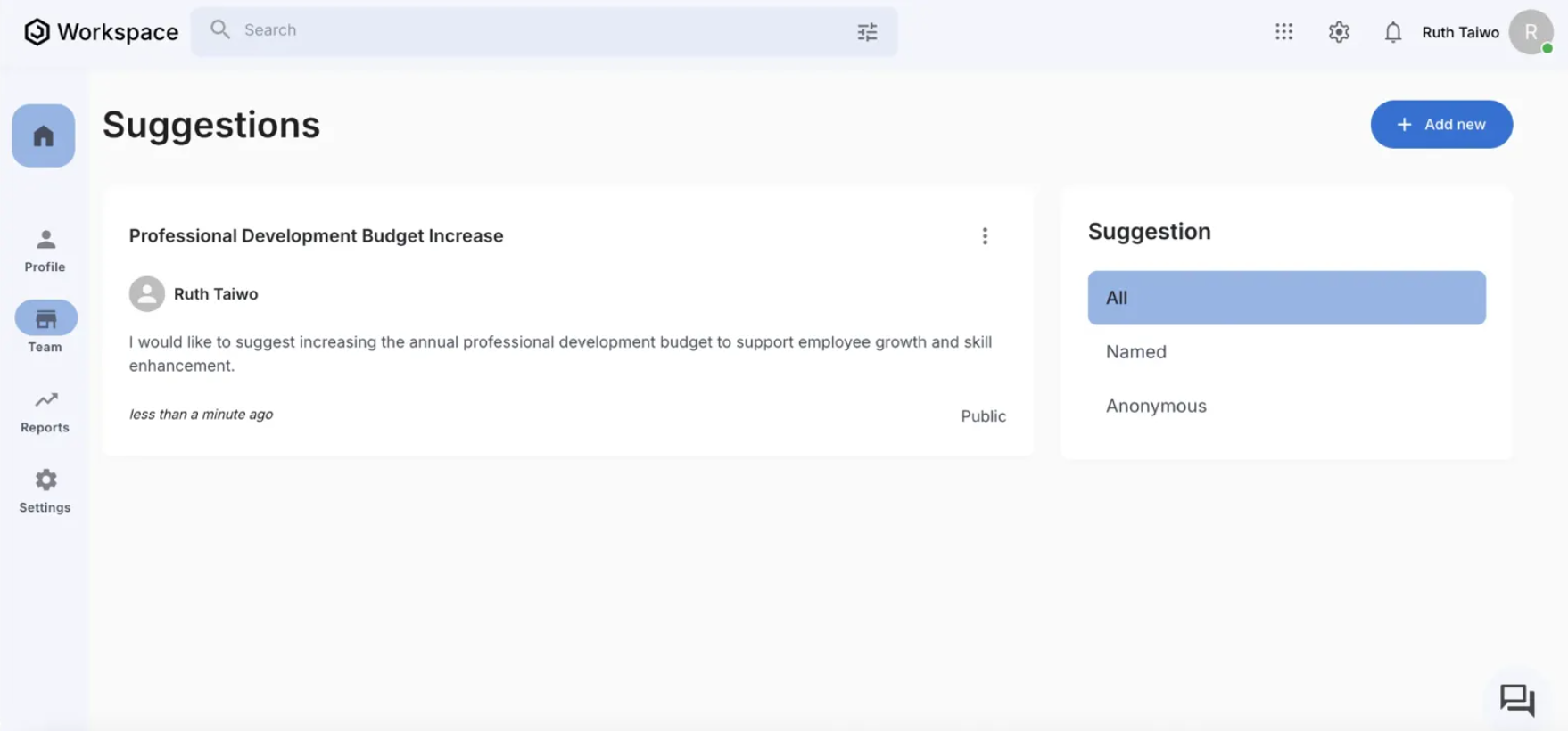
Related Tasks
After managing employee suggestions, you might also need to: